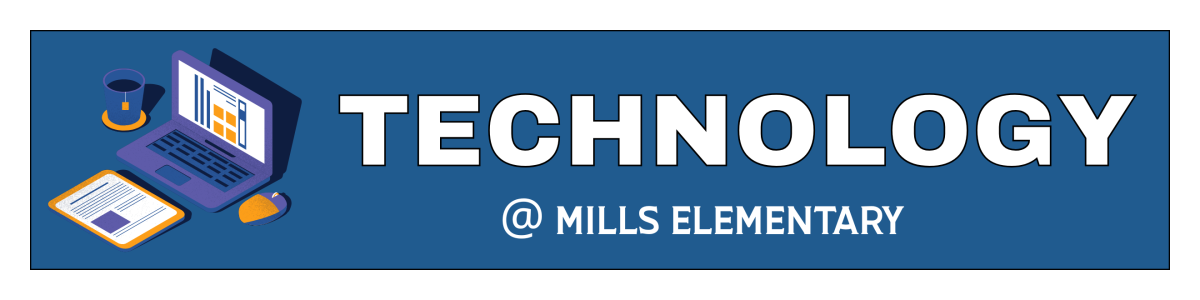
Tech Problems?
Visit the AISD Technical Support Page for Parents and for Students or peruse this document with handy tips and tricks. There you will find amazing tech resources like Technology Use and Tutorial videos. For technical assistance, parents and families can call the Tech Help Line at 512-414-9187. Support is available weekdays from 8 a.m. - 5 p.m.
Is the Parent Portal down? Is Frontline not loading? Check the Tech Systems Status page to find out!
Does your child need a new Chromebook?
Email our campus device manager Sara Sanchez to discuss what options are available. In your email, please include your students’ first and last name, homeroom teacher, and the reason why your student might need a new device. Devices are limited.
Does your child need a new charger?
Chargers break. Chargers get taken by classmates. Chargers get lost. It happens. At Mills, we only have a limited number of replacement chargers. If your child needs a replacement and we have one, then your student will be able to use it while at school. Our device management team believes the best practice for charger longevity is that parents should purchase a charger for home if devices come home regularly. That way, one charger can stay at home and one can stay at school. Chromebook replacement chargers can be purchased at Amazon. What we want in a charger is it for it to be 45-65 watts, USB C, and compatible with Lenovo Chromebooks.
What are the changes to AISD’s device policy for the 2025-2026?
Kindergarten and Pre-K have access to limited Chromebook time. A three to one ratio will allow for limited device use in the classroom, and yet still help inquiring minds learn about technology and the curriculum. Map Growth testing is also administered on Chromebooks.
First and Second grades will have classroom sets of Chromebooks. Classroom sets will always stay in the classroom. Each device will be assigned to the teacher and will most stay in the classroom all year long.
Third grade will have classroom charging sets at school starting in August 2025. Students will be allowed to take their Chromebooks home if the teacher says so, but charging at home is up to the students and parents, as chargers will not be going home with third grade in the 2025-2026 school year.
Fourth grade will have classroom charging sets at school starting in September 2025. Students will be allowed to take their Chromebooks home if the teacher says so. Fourth grade will be issued chargers in August 2025. However, students who lose their charger will be asked to purchase a replacement.
Fifth grade will not follow the classroom set model. Students may need to take their Chromebooks home to participate in team projects and will be given chargers. There are no charging bases at school for fifth grade this year. It is up to the teacher on whether or not Chromebooks will stay in class or go home, but lost chargers will not be replaced. Students must purchase their own replacement.
Students who repeatedly damage their device, whether by accident or intentionally, will have their AISD issued device stay at school only.
New Fee Policy
During registration, all parents acknowledged the new district wide device guidelines. By signing this policy, families and students acknowledged and accepted that they may be charged fines for intentional damage to AISD devices, their own or others. A district wide fine list has been set for intentional device damage.
These fines are based on the cost of repairs not covered by warranty or accidental damage protection. Below are the fines
- Screen Damage = $215
- Keyboard Damage = $90
- Liquid Damage = $287
- Additional/Misc Damage = $20 to $200
- Destroyed or Lost Device = $500
- Destroyed or Lost Charger = Family replaces with a similar 45W USB-C charger
Why are these fees so high? This is what it actually costs AISD to repair our broken devices. This is why the district is recommending most devices stay at school unless needed for education purposes related to the classroom or improving typing skills.
